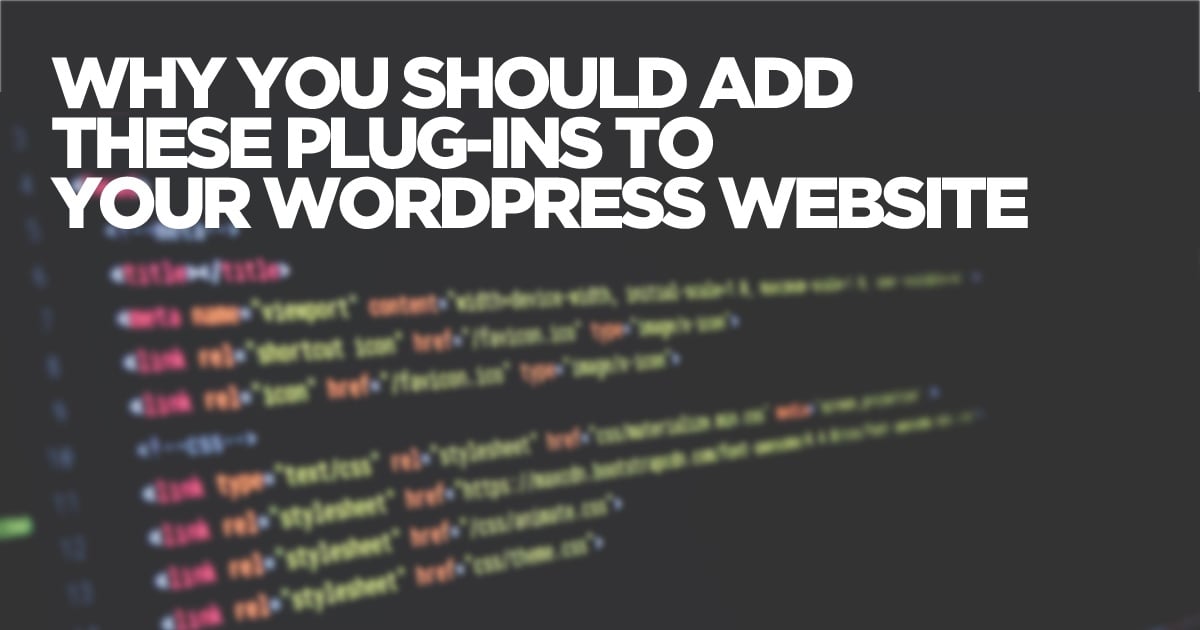
Disclaimer: Sparkfactor’s developers spend time making sure that once these plug-ins are added to a site in good working condition and that content is not altered in any way. Sparkfactor does not guarantee that these plug-ins work without error, assistance, or as stated here. Sparkfactor is not gaining anything for mentioning any of the following plug-ins.
While we have experience with various kinds of websites, our most common website platform is WordPress. It is, after all, used by over 74.6 million websites on the Internet. Our website solutions are custom for every client, and over the years we have found the WordPress plug-ins that work the best for us. Continue reading to see which plug-ins we like to use the most.
This plug-in is important to keeping your site healthy and secure. It has a variety of features that can help keep your site free of hackers and spammers. It monitors security integrity, notifies you if it sees a problem, and detects malware, using its Remote Malware Scanning feature.
While this plug-in doesn’t “add SEO” to your page, it will help insure that every page of your site is optimized for search. It allows you type in your focused keyword for the page or post, and then it checks to see how often you’ve used and where. It checks content, title, URL, meta description, and alt text to make sure you’re using your keywords to the fullest.
Often bloggers want comments on their posts, but other times websites get bombarded with spam through comment fields throughout the site. One plug-in that helps disable comments across a website is Disable Comments. Simple as that.
If you want to gate any of your content or even just have an email sign-up, then Contact Form 7 is perfect for your site. With a little HTML knowledge or using the presets, you can create a contact form in no time.
Another way to keep spammers out of your site is to set up a CAPTCHA at the end of contact forms or comment boxes. CAPTCHA just asks people to solve a simple math problem or copy in numbers from an image to verify that it’s a real human submitting the form and not an automated bot. Having CAPTCHA can help you from having to spend hours trying to distinguish valid submissions.
Have you ever noticed that if you go to a certain site that the icon to the left of the URL changes to match the logo of the company? You can create your own favicon with this plug-in. It’s a simple feature, but it allows users to see at a glance that they’re on the site website: yours.
We always build websites with responsive design in mind, and you should, too. This plug-in allows you to customize your responsive menu, making the transition from a desktop to a mobile device seamless and easy for users to comprehend.
The authority in analytics, having a Google Analytics plug-in will give you an overview of how your site is doing in terms of views, bounce rates, and traffic sources. It’s an easy way to see your site’s analytics without having to log in to Google to do it. Need more help with Google Analytics? Download our free definitions sheet.
We hope that these plug-ins give you an idea of what’s possible for a WordPress site and inspire you to try some new additions to your site.
Want more WordPress help? Download our free WordPress Security Guide to see how you can keep your site secure from spammers and hackers.
{{cta(‘6595ddf2-308c-49e5-afe3-1da012ebfa9a’)}}
